







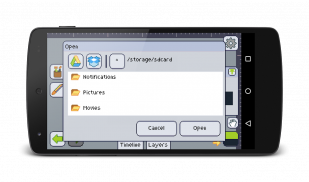


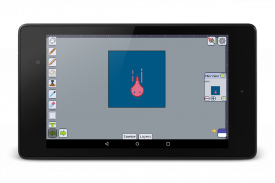
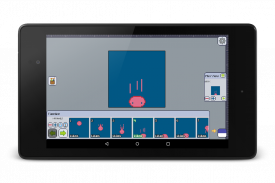
Pixly - Pixel Art Editor

Perihal Pixly - Pixel Art Editor
Pixly is a complete pixel art editor for Android devices. It excels where all other editors for phones and tablets fall short.
It has many useful features, and its design was made with phones and tablets in mind.
Here's a quick list of the features you may find in Pixly:
• Animations with onion skinning;
• Layers;
• Mini view with customizable level of zoom for quick preview;
• Dropbox and Google Drive integration;
• Controls intuitive for touchscreen;
Try pinching with two fingers to move and zoom the artboard, or pinching with three fingers to change the brush size!
• Contextual tools;
• Undo, Redo and History;
• Social features (Share, Twitter @DailySilhouettes and @PixelDailies);
• Text drawing;
• Palettes;
• Color ramps;
• Opacity;
• Transparent and non transparent background;
• Patterns;
• Arcs and Curves;
• Real time image tiling;
• Symmetry with customizable mirrors;
• References;
• Grids;
• Copy-Paste;
• Lots of color effects;
• And more!
Pixly adalah editor seni pixel lengkap untuk peranti Android. Ia cemerlang di mana semua editor lain untuk telefon dan tablet jatuh pendek.
Ia mempunyai ciri-ciri berguna banyak, dan reka bentuk telah dibuat dengan telefon dan tablet dalam fikiran.
Berikut adalah senarai cepat ciri-ciri yang anda mungkin mendapati di Pixly:
• Animasi dengan bawang menguliti;
• Lapisan;
• Paparan mini dengan tahap disesuaikan zoom untuk pratonton cepat;
• Dropbox dan integrasi Google Drive;
• Kawalan intuitif untuk skrin sentuh;
Cuba mencubit dengan dua jari untuk bergerak dan zum artboard, atau mencubit dengan tiga jari untuk menukar saiz berus!
• Alat Kontekstual;
• Undo, Redo dan Sejarah;
• Ciri-ciri Sosial (Saham,DailySilhouettes Twitter danPixelDailies);
• lukisan teks;
• Palet;
• tanjakan warna;
• Kelegapan;
• latar belakang telus telus dan bukan;
• Corak;
• Arcs dan keluk;
• jubin imej masa sebenar;
• Symmetry dengan cermin disesuaikan;
• Rujukan;
• Grid;
• Copy-Paste;
• Banyak kesan warna;
• Dan banyak lagi!
























